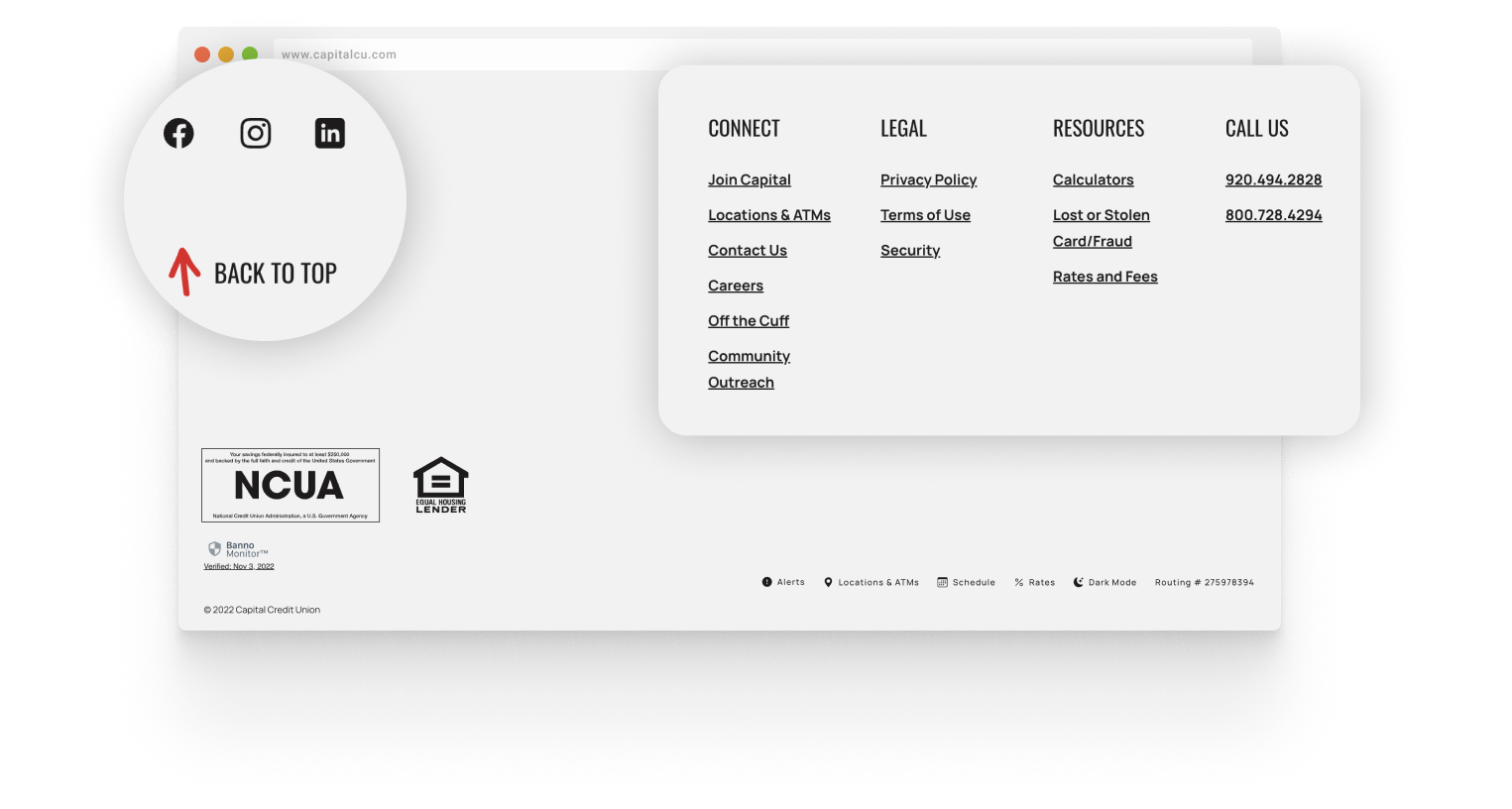Take A Tour
Digital Banking Login
Logging in to your digital banking is still the same!
Simply click on the red "Log In" button in the top right corner on your desktop, or click the hamburger menu on mobile devices to find the "Log in" button.
This will take you to the sign in screen where you can continue into the digital banking platform just like before.
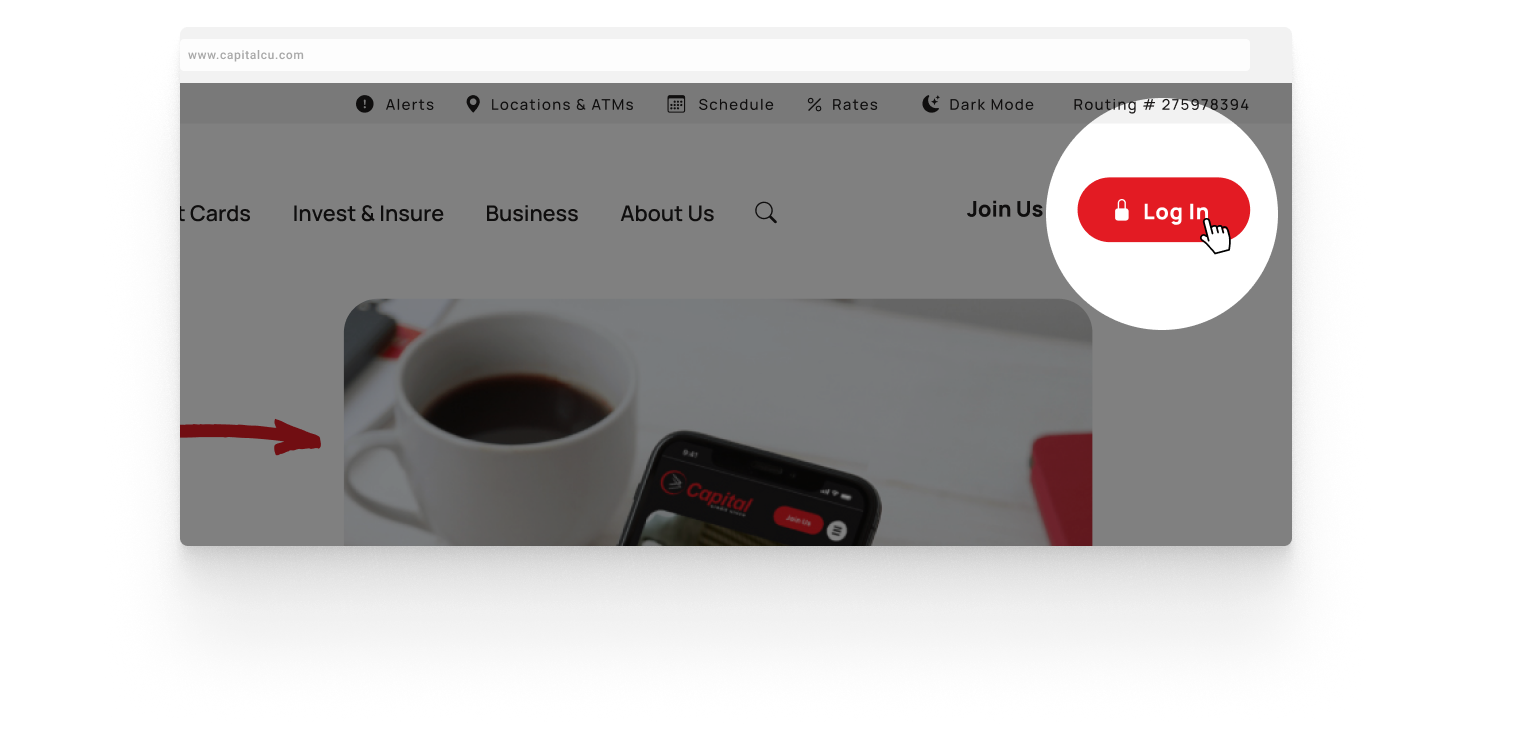
Alert feature
If there is important information for you to know, a pop-up box will appear when you first visit our website, with alerts categorized by priority level.
You can exit out of the box and then refer back to the information by clicking on Alerts in the the quick action toolbar at the top of the page.
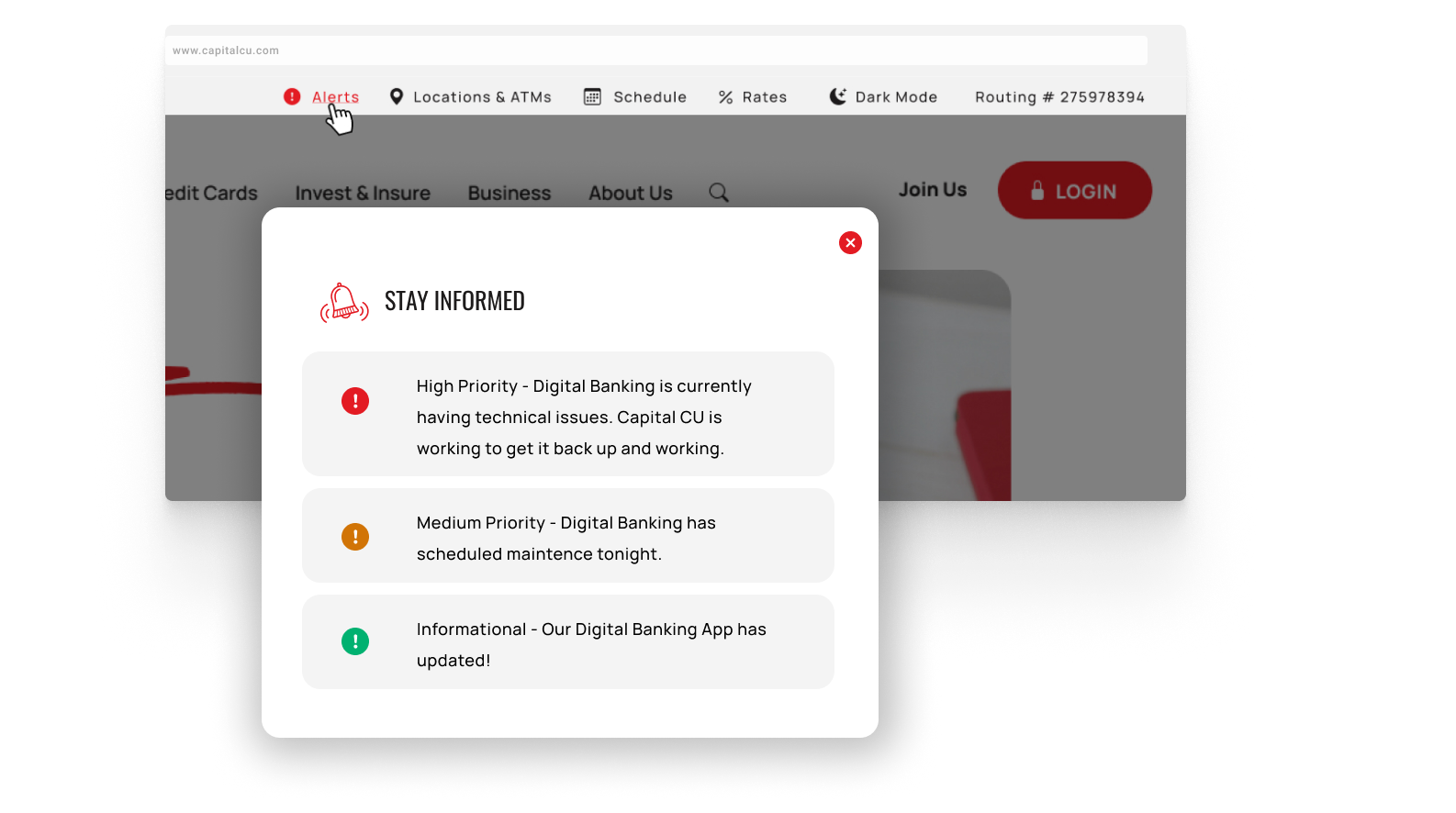
Quick Action / User Preference
In the same quick action toolbar you can visit our most requested information - Locations & ATMs, Schedule, Rates, view our routing number, and have the ability to select your viewing preference.
Locations & ATMs: Find the branch location or ATM closest to you.
Schedule: Make an appointment to talk with one of our wonderful staff members.
Rates: View the latest rates on all of our financial products.
Routing #: Listed for your reference whenever you need it.
Preference: Select light mode or dark mode for viewing our website. We know everyone has their user preference, so we have both options available, and you can toggle between light and dark mode as you wish. The website is appealing in both versions so pick your preference and the website will remember for the next time you visit.
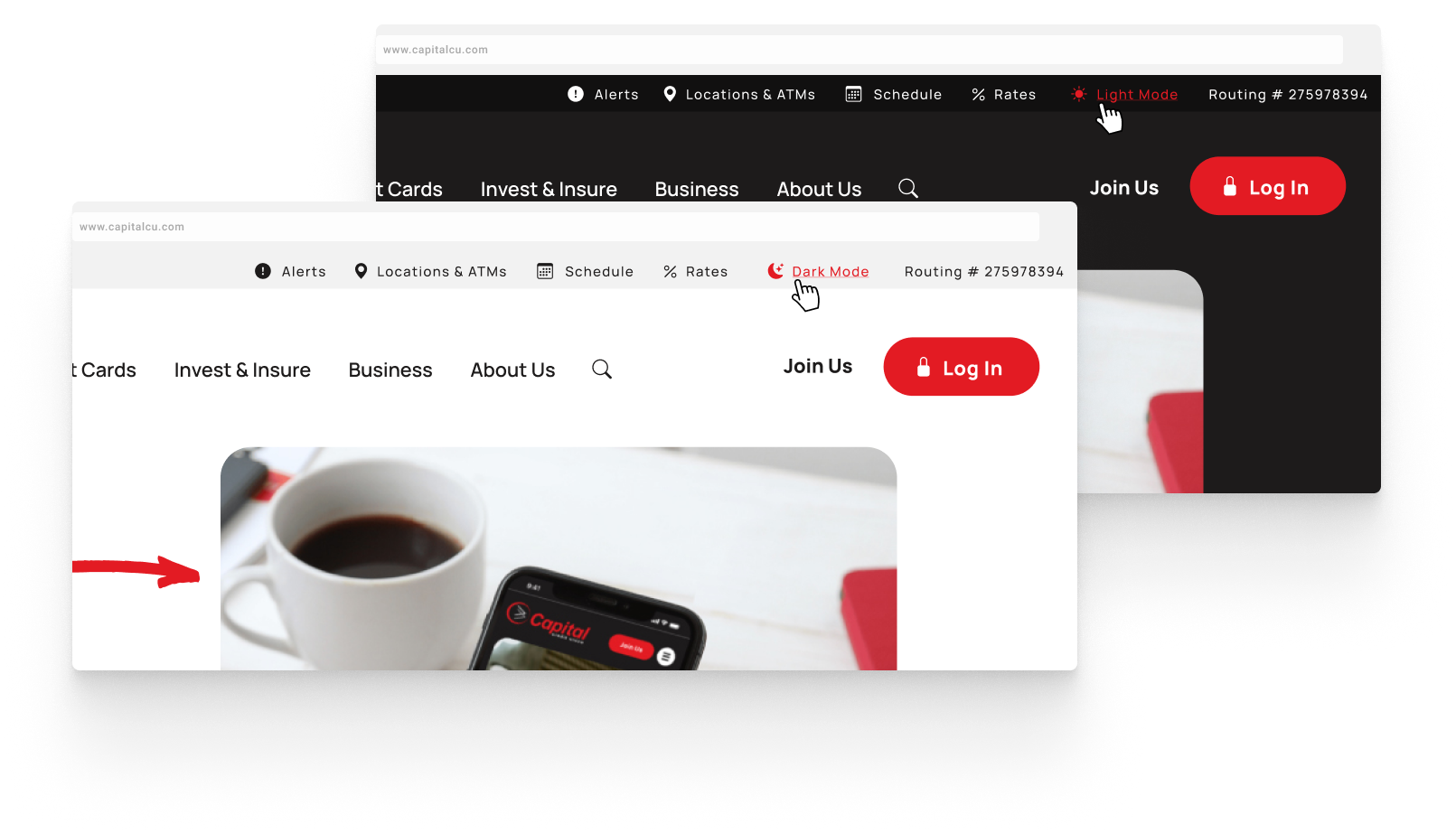
Sticky Menu + categories to find what you need, anywhere on the page
There are clear menu categories so you can easily find what you need. If what you're looking for isn't listed, they you can still use the search feature to find other information.
In addition to the menu being front and center, the menu will be sticky and follow down the screen so you can quickly access whenever you need.
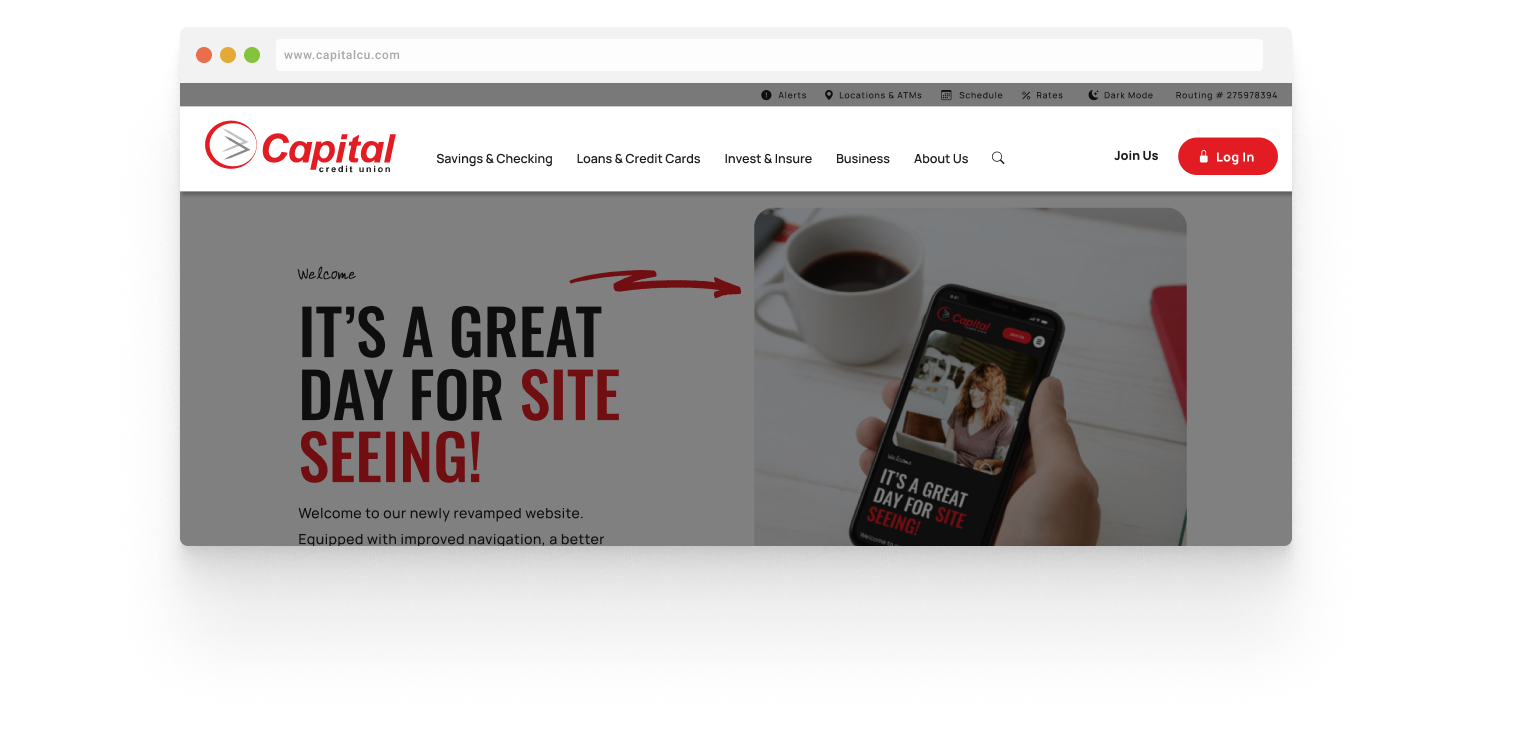
Footer
At the bottom of the page we have a reference point for other information you may want to access - Connect, Legal, Resources, or Call Us.
The action toolbar from the top of the page follows to the bottom of the page as well so you take quickly take action on those options too.
We also have links to our social media accounts and we encourage you to check out our Facebook, Instagram, and LinkedIn to see regular updates about our team and our work in the community.